Web Server
Hardware
Most modern single CPU servers meeting the minimum hardware requirements for the Operating System will be sufficient for most Diabetes Education and Disease Management Teams. Even for a very large health care system, the estimated server performance resource requirements (processor, memory, hard drive speed) are likely to be very low because of the finite number of patients served per educator per day resulting in a limited amount of patient information being processed at any given time.
Do not run DiaWEB on a server which is also running a large enterprise application such as Microsoft Exchange or Microsoft Sharepoint.
Windows Server 2008
Windows Server 2008 is supported. Dependencies for installation are IIS 7.0, .Net 4.0, and MDAC 2.6 and greater.
Dependencies for installation are
- IIS7.0
- Windows Installer 3.1
- MSXML 6.0
- .Net 4.0
Either links to the dependency installation files or the installation media itself will be provided with the setup
Server Roles
To enable necessary windows server 2008 roles run this command-line.
start /w pkgmgr /iu:IIS-WebServerRole;IIS-WebServer;IIS-CommonHttpFeatures;IIS-StaticContent;IIS-DefaultDocument;IIS-DirectoryBrowsing;IIS-HttpErrors;IIS-ApplicationDevelopment;IIS-ASPNET;IIS-NetFxExtensibility;IIS-ISAPIExtensions;IIS-ISAPIFilter;IIS-HealthAndDiagnostics;IIS-HttpLogging;IIS-LoggingLibraries;IIS-RequestMonitor;IIS-HttpTracing;IIS-CustomLogging;IIS-Security;IIS-BasicAuthentication;IIS-WindowsAuthentication;IIS-DigestAuthentication;IIS-RequestFiltering;IIS-Performance;IIS-HttpCompressionStatic;IIS-HttpCompressionDynamic;IIS-WebServerManagementTools;IIS-ManagementConsole;IIS-IIS6ManagementCompatibility;IIS-Metabase;IIS-WMICompatibility;WAS-WindowsActivationService;WAS-ProcessModel;WAS-NetFxEnvironment;WAS-ConfigurationAPI;WCF-HTTP-Activation;WCF-NonHTTP-Activation
Windows Server 2012
DiaWEB is compatible with the base installation of Windows Server 2012 once the web-server role and accompanying features are enabled. Either links to the dependency installation files or the installation media itself will be provided with the setup. A powershell script to install the required roles and features is located here
Physical Server
The database server can be located on the same physical server or on a separate server than the DiaWEB application server. If the database server is located on a separate physical server, there is not any software installed or required other than Microsoft SQL Server and the DiaWEB database catalog.
Minimum hardware requirements are the same as those of the SQL Server version used to house the database catalog.
The catalog can be hosted in both cluster and virtual server environments.
Hard Drive
Minimum for Installation: 1 GB
Recommended: 10 GB
Microsoft SQL Server (2005 and 2008)
Microsoft SQL Server is a commercial, industrial strength database which will scale to virtually any size education team and allows for unlimited document storage. It requires a license from Microsoft, and makes DiaWEB work faster and more reliably on larger teams. There is also now a free version called SQL Server Express, which also works with DiaWEB. However, because it has limited size capacity of 10GB, document storage in DiaWEB must be closely monitored.
Database Catalogs
When you install DiaWEB, there are two database catalogs installed:
· DiaWEB: This database catalog holds all of the enterprise, user, and patient records.
· DiaWEB_Attachments: This database catalog holds only the uploaded documents in a compressed and encrypted format with an identifier linking it to the associated DiaWEB parent record.
The database supports the Latin1 General database collation.
Client Browser Compatibility
Internet Explorer 8, 9, 10
Google Chrome
Apple Safari




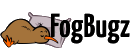
 Title Index
Title Index
 Recently Changed
Recently Changed
 Page Hierarchy
Page Hierarchy
 Incomplete
Incomplete
 Tags
Tags

