*This install files assumes SQL Server or SQL Server Express is already installed.
The following installation package is based on a standard single file exe. The installation creates two database catalogs, DiaWEB and DiaWEB_Attachments on the selected SQL Server.
- Download the database catalog installer here.
-
Run the setup file on the database server AS ADMINISTRATOR or a workstation that can see the server and click next.
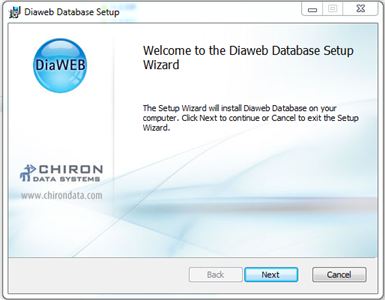
-
Add the database settings and click Test Connection. If you see Connection Successful, click Next and go to step 4.
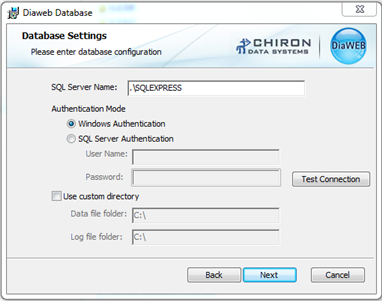
-
Click Install to begin database installation.
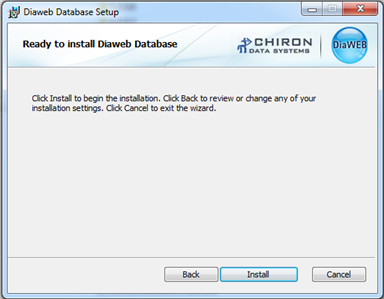
-
You will then see the scripts running to install the database and will recieve the message shown below when the process is complete.
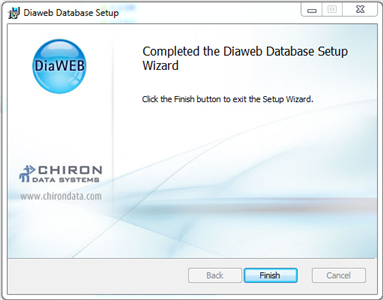





 Title Index
Title Index
 Recently Changed
Recently Changed
 Page Hierarchy
Page Hierarchy
 Incomplete
Incomplete
 Tags
Tags

