The configuration tool is installed on the application (web) server one directory above the application files and is used for editing the config files necessary for running DiaWEB. A shortcut to this application can be found at All Programs --> Chiron Data Systems --> Configuration Tool.
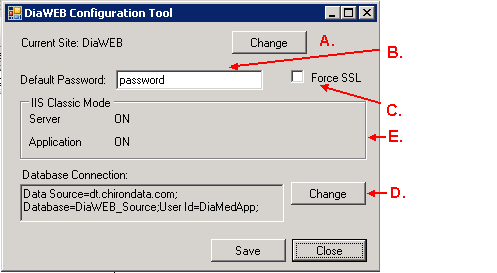
A. Select Site
This allows the user to select the IIS Website where the config files are to be edited. In most cases, there will only be one DiaWEB site installed on a server so the site would be DiaWEB.
B. Default Password
The default password is the password that a user account is reset to when an administrator resets the password. Once an account has been reset to this value, the user will be prompted to change the password on first login.
C. Force SSL
If this option is selected, a user can only use the site via SSL (https).
D. Connection String
Allows the database connection information to be edited in the event of database server changes. Connection string information is encrypted at rest.
E. Server Mode
This controlls the format of the configuration file to match the server mode (IIS 6.0 versus IIS 7.0)
* The configuration tool is installed by default to $\Program Files\Chiron Data Systems\DiaWEB





 Title Index
Title Index
 Recently Changed
Recently Changed
 Page Hierarchy
Page Hierarchy
 Incomplete
Incomplete
 Tags
Tags

