- Log into DiaMed with a user that has Administrator rights.
- Click the Administration -> Health Care System menu item.
-
Double Click the Health Care System node in the center panel to view the Health Care System properties dialog.
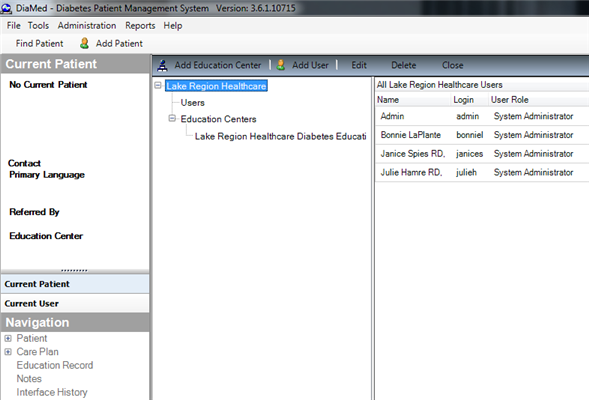
-
Examine the Health Care System properties dialog and see if there is an Auto-Update tab. (If this tag does not exist, then all updates must be done manually using a standard MSI.)
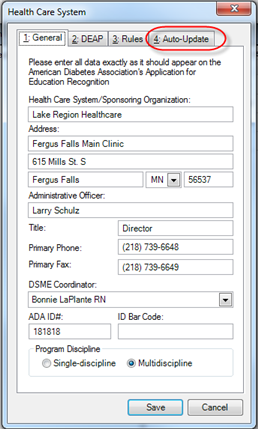
-
Configure the Auto-Update Settings as appropriate for your system.
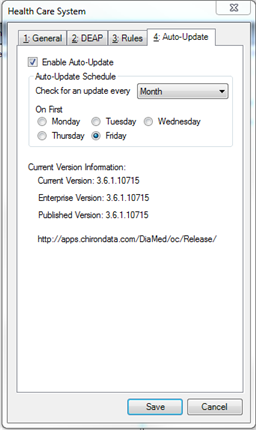
- Click Save to complete and then restart DiaMed to check for an update.





 Title Index
Title Index
 Recently Changed
Recently Changed
 Page Hierarchy
Page Hierarchy
 Incomplete
Incomplete
 Tags
Tags

