2.47
Update web.config: There have been changes in the web.config file so we need to replace it when updating the site. [Note: verify project title in config once updated].
2.45
SSIS package has many changes. We need to use the package (Artifacts) from CTSReportStable CI and run migration for "MT_Report_Production" database
2.43
1) Run script from case 20778 (once) CTS only
2) Run script from case 20825 (once) CTS and WBD
3) Update Eligibility xsd schema on production in case new fields are comes for Case 20938 and Case 20955 (affecting Eligibility import only, not Deployment)
2.42
1 ) new FeatureState "ReportingAdminPageEditReportFunctionality" to enable reporting tab on admin page ( default value 0 )
2) Update Interface Inbound Action List stored procedures (Case 20441)
-sp_ADTA01_AddPatientAdmission
-sp_ADTA01_AddPatientAdmission_HMSA (HMSA only)
-sp_ADTA03_Discharge
Scripts in Case 20441 were not added to the migration project, we need to run these scripts manually.
Use the 2.4.2.50514 package. This package does NOT include Victor's fix for Auth and CSRF (Case 20570)
When updating HMSA PROD, we also applied a script to fix the Auto Archive (Case 20834 - sp_ADTA03_Discharge)
2.41 Hotfix
1) After updating the site files apply the script attached to Case 20628 "20150505 - FIX Flags and alerts.sql"
Update package: http://chirondata.com/Downloads/CTS/2.41.0/50504/CTS.2.41.11568.zip
The script took 1 hour and 40 minutes to complete in production HSPOSQL1B server (CTS_HMSA database).
2.41
1) Deployment: Web.config to be updated with recent changes from application (dependencies redirection, references versions). Include Web.config file in Update package and replace it when updating production.
Do not overwrite the "NewRelic.AppName" key when replacing web.config. keep the production value.
Also, keep the "AppTitle" key, for WBD sites is "Well-Being Direct" rather than "Care Transitions System"
2) "ImportCCDProcedures" FeatureState to be enabled for importing CCD Procedures (case 19725)
Not necessary for HMSA. HMSA does not have CCD Interface.
3) Run "20150310 - Update orders not having discharge plans.sql" from case 20325.
This script is only for WBD sites, not CTS.
4) Delete "serviceModelClient.config" file from production, this file is no longer needed. http://screencast.com/t/2DTpuiS2
5) 20150505 - FIX Flags and alerts.sql script to be run as a hotfix for HMSA (Case 20628)
2.4
ENVIRONMENT NOTES:
- CTS DEMO SITES - Only steps 3, 4, and 9
- CTS PRODUCTION - All steps for Production
- WBD PRODUCTION - Only steps 4, 8, 9 and 10
1) Need to move current CTRPrintLogs (with content from RAP_Attachment) to Documents table. See case 19481 for script.
2) new FeatureState "ImportCCDMedications" to enable importing Medications from CCD
3) Set feature state PreviousAdmissions = 1
4) Table "Med" need to be re-imported once publish is done. To do that, one row need to be removed to force import restarted on application start. Additional script required to be run once complete (see Case 19563)
a) Run: DELETE TOP (1) FROM [Med]
b) Restart IIS site
c) Verify that Import process run successfully: Check Logs\RAP\Info.txt (with current date)
d) Run script 19563_UpdateMedicationsDataToNewSchema3.sql
5) Case 19297 - Interface changes needed (19297_CCD.nix):
- Add "CCD_INT_Inbound_ActiveProblems" database association
- Update "CCD_Inbound_Epic_Processing" Action List
- Update Namespace "CCD_Inbound"
6) Case 19378 - Interface changes needed (Apply manually):
- Update A01/A08 stored procedures, add new parameters (admissionReason, placeOfServiceCode, hospitalServiceCode)
7) Case 19564 - Deleted SQL Server Job "sp_CCD_AddPendingPatientMedicationFromCCD" because this functionality has been implemented in Code.
8) Question to Victor in Case 19932 - Does a note need to be added to the Release Changes and Notes for Testing wiki regarding the post in Case 19932 which states "I did update Case 19563 with new script for this fix (will need to be run after release publish)." [Added by Ryan]
- No, it's step 4 [Victor]
9) Case 20016 - Scripts is must be run(manually) in the next sequence:
1. Run FormatPhone.sql script.
2. Run UpdateTablesWithPhone.sql script
10) Before migration, server offset time should be set to the same end users are. -10 UTC (Hawaii) for HMSA for example.
11) Import CCD details in Case 20166
12) Run "sp_CCD_AddRawCCDtoHospitalNotes.sql" to Alter stored procedure with Victor's fix. This will insert the CCD into the [Documents] table, we are not replacing the CCD stored procedure yet. That was moved to 2.41 (Case 20166). Script is in the FTP server, same folder as Update.zip package.
13) Deploy report files. /CTS/2.40.0/50209/2.40.Reports.zip
Delete all the files inside "RAP.Reports.CustomerSpecific" and "RAP.Reports.WBIC" folders before deploying new files.
14) Update discharge disposition codes to have Code values in database (case 18795)
a) Run script UpdateCodes.sql
2.39
1) new Feature "ImportClaims" to enable importing Claims data for WBD
2.38
1) new Feature "AutoArchiveCandidates" to be set to "1" for THR
2) new HealthcareSystems database column named "EligibilityFileCodes". It should contain "code" from the first part of eligibility files. For example, if file name is "15437-Eligibility-8-1-2014", then this field should be set to "15437" for HCS to import data into. So, if match, import would be running automatically for this files/HCS. If not, files would be in a Pending status on /Import page.
3) new Settings value "ImportFilePath", should be set to local server folder where new eligibility files are dropped.
4) Please ensure that FeatureState "ParametersAndProcedures" is still set to "0" (off) for both THR & HMSA after their 2.38 upgrade. [Added by Ryan]
5) Per Case 15267: We need to update the "THR-ADT(CareConnect)" Action List when deploying the change to production because the Stored Procedure has a new parameter. This contains the A03 SP change. [Requested by Alejandro; Added by Ryan]
6) Per Case 19023: We need to update the "THR_CTS_Outbound_RRI" ActionList when deploying the change to production. Change the trailing "D" filter to "_DEL" (related to A11 stored procedure changes)
7) Per Case 18873: We need to update the "CCD_Inbound_Epic_Processing" ActionList when deploying the change to production.
8) Change ORU connection port. Need to confirm port number with THR (this is related to the HP tool issue that takes port 5053)
9) Set Feature State "WrittenMaterials" = 1




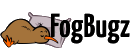
 Title Index
Title Index
 Recently Changed
Recently Changed
 Page Hierarchy
Page Hierarchy
 Incomplete
Incomplete
 Tags
Tags

